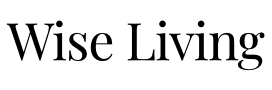Keep your home safe with a wifi security camera. Cheap and easy to install, these home security cameras are simple to set up as they don’t require the expensive wiring that some home CCTV cameras demand. With a wireless security camera installed in your home, you can see what’s going on regardless of where you are, as you can access the camera on your mobile phone while you are out-and-about. You can even get alerts and video sent that are triggered by the motion of an intruder.
Wifi security cameras aren’t limited to securing your home, either. As they can be moved around your home and repositioned in different rooms with ease, wifi security cameras can do double duty as monitors that keep a watch on kids, your garage or garden, or your pets for example.
What is a wifi security camera?
A wifi security camera is a small digital video camera that connects wirelessly to your home wifi network. It allows you to access the camera over wifi with a laptop, tablet or smartphone. It records video directly to the wifi security camera itself or saves the video to a computer or hard drive connected to the wifi network. Some allow you to access the camera outside the home over mobile broadband such as 4G or LTE. More advanced cameras include motorised movement, so you can pivot the camera on its base to adjust the view, as well as additional features such as night vision mode.
- No Hub Required - Works with any Wi-Fi router without the need for a separate hub.Night Vision: 850 nm IR LED up to 30 ft
- 1080P HD with Night Vision - 1080P full HD for always on live stream and night vision up to 30ft
- Two-way Audio - With built-in microphone and speaker, you can keep in touch with your family anytime, anywhere
Last update on 2024-04-19 / Affiliate links / Images from Amazon Product Advertising API
Wifi security camera vs webcam vs home CCTV
A wifi security camera offers a good compromise between a webcam connected to a PC and a dedicated home CCTV camera system.
Webcam vs wifi security camera – Webcams are usually connected to your computer and continuously record video to its hard drive. They lack advanced features such as motion detection and are generally low-quality standard definition cameras, which means the quality of the image they record isn’t great. Webcams have a limited field of view compared to a dedicated wifi security camera.
Home CCTV system vs wifi security camera – Home CCTV systems are usually more advanced with high-quality cameras that can operate inside and outside the home. They record video to a dedicated hard drive and have advanced features such as night vision. However, they usually have to be physically wired into the home, which can lead to unsightly cabling and makes repositioning difficult. Home CCTV systems are usually more expensive.
How to buy a wifi security camera
When buying a wifi security camera, it’s important to pick the right model for your needs. Decide what you want the camera to monitor and for how long. For example, will the camera be continuously on monitoring a part of your home or is it for occasional use? Do you need a portable camera that you can reposition around your home? Do you need a number of cameras that can work together, allowing you to flick between video feeds within a single app? Do you want high-quality high-definition (HD) video footage, or will lower quality standard definition footage be acceptable? It’s also worth thinking about how you want to control the camera, such as remotely via an app.
No products found.
- 【No Hub Neededs & Standalone】Without cord design, this battery-powered security camera ensures easy and flexible installation anywhere. With rechargeable battery & solar panel, the wireless...
- 【Dual Band 2.4/5GHz WiFi Camera】Featuring the choice of 2.4GHz or 5GHz frequency bands, this security camera outdoor wireless offers flexible wifi options for different situations and provides...
- 【4MP Super HD Vision】Equipped with 2K (2560 x 1440) high resolution, this surveillance camera is 2 times clearer than 1080p and presents the true colors of objects.
Last update on 2024-04-19 / Affiliate links / Images from Amazon Product Advertising API
How much does a wifi security camera cost?
You tend to get what you pay for with a wifi security camera. More expensive models will offer both local and remote storage options for video and high-quality video footage. More expensive models also come with more robust security features, reducing the chance of someone remotely accessing the video of your camera.
Expect to pay around £100 for a good quality wifi security camera, although top models can cost around £200. It is possible to buy a camera for less than £50 for a budget version, but if you’re going to use it as a serious security tool, then it’s wise to spend as much as you can afford rather than skimp on video quality and security settings.
Looking to cancel your broadband contract? Read our guide Cancel broadband: your cancellation rights.
What to look for in a wifi security camera
When choosing a wifi security camera you need to consider the quality of the video, how it is powered, where it can be used and how video is stored and for how long. Depending on how you want to use it, check out features such as night vision, remote control via smartphone apps, motion detection and even facial recognition.
We’ve assembled a list of the common features you’ll find on a wifi security camera, so you know what to look for:
Video quality – How clear and detailed the video is on a wifi security camera is one of the most important considerations. Clarity of video can determine if it can be used as video evidence – you need to be able to identify an intruder, for example – and makes it easier to review footage. Look for high definition (HD) video quality, often labelled as 1080p (this refers to its 1,920-x-1,080 resolution image).
Video storage – Where video is stored and how much a camera can store before it is deleted or overwritten is important, especially if you want to leave the camera running while you’re away on holiday, for example. There are two types of storage to look for: local storage and remote or cloud storage. Local storage will record video to, for example, an SD card that is inserted into the camera. The upside is it’s cheap, but space can be limited and if the camera is stolen you lose the recorded video.
Cloud-based video storage essentially sends the video to a remote storage service via the internet, where it is stored for a monthly fee. Expect to pay around £10 per month. The upside is if the camera is stolen you still have the footage, but there are potential privacy issues with sending home video over the internet.
Power – Wifi security cameras can be powered by mains or battery. Battery-powered cameras are generally more portable and have a wider range of placement options as they don’t need to be anchored to a mains socket. However, replacement batteries can be costly over time and you’ll need to ensure the camera has sufficient battery power. Some models offer rechargeable battery packs, which work out cheaper in the long term. Mains models avoid the cost of batteries but do need to be plugged in. Some mains models will include a backup battery in case of power failure.
Audio – Often overlooked, many wifi security cameras include audio – both the ability to record but also include speakers so you can speak through the camera. This can be useful for telling intruders the police have been called, or simply calling the kids for dinner.
Motion detection – Motion detection is important for several reasons. It saves battery usage as the wifi security camera only records when it detects movement, and also saves video recording space. Reviewing footage afterwards is easier as only video that features movement is recorded. Additionally, motion detection can be used as a trigger to send an alert such as a text or email to your phone.
Field of view – The wider the field of view, the greater the amount of a room the camera can take in. A small field of view can create blind spots, so look for a field-of-view of at least 120-degrees.
Night vision – Usually included as standard in most wifi security cameras. Check the quality of the night-time footage – it should be on a par with the quality of any daytime footage. Some will use LEDs to illuminate the room which can alert intruders, whereas others use infrared lighting to invisibly light up the area at night.
Camera apps and hubs – Wifi security cameras can usually be controlled with a downloaded app for your Android or Apple smartphone. The apps allow you to change settings, watch a live feed of the view from the camera, review recorded footage or even adjust its view using pan and zoom controls. Some will form into smart hubs – a collection of cameras than synchronise to one single app – giving you control over your home wifi security camera network.
Facial recognition – Some wifi security cameras include facial recognition, which you can train so the camera can recognise family and friends. This is useful so the camera can send you an alert when a family member arrives home safely, or it can switch off when family members are at home.
External use – Most wifi security cameras can only be used in the home. However, if you have a powerful wifi router at home, your wifi network may extend outside and into the garden. If using a camera outside, look for a model that is weatherproof or waterproof, and ideally battery-operated unless you can connect it to the mains safely.
Wifi security camera privacy issues
Connecting any device to your home wifi that can be accessed remotely, such as by a smartphone, carries a risk that it could be accessed by a hacker. Additionally, uploading home video footage to a cloud-based service – especially if located outside the UK – could pose a privacy risk. Servers can be hacked and video downloaded, or someone within the organisation could access and view your video files.
There are some steps you can take to ensure your video files are kept as secure as possible:
Cloud-based storage – Check the details of the company providing any online storage of your video files. Where are the files stored, and what encryption is used to keep them safe? How accessible are they by the company, and how do they handle complaints? Read the terms and conditions to ensure you’re happy with their approach to privacy and security.
Log-ins and passwords – Many wifi security cameras will come with fairly guessable usernames such as ‘admin’ or ‘user’ and default passwords, such as ‘0000’. When setting up the wifi security camera, make sure you change both the username and password and consider changing the password on a regular basis.
Keep things up to date – Make sure that the software you use to access the wifi security camera is updated regularly, downloading and installing updates to the mobile phone app when they become available. Check that the firmware of the wifi camera is up-to-date and update the camera as soon as new firmware is released as they often address newly identified security flaws or problems.
Choose secure wifi – Many wifi networks have a range of frequencies and security protocols. Only connect your wifi security camera to a WPA2-encrypted or better wifi network. This should be the default network for most modern wifi routers, but check before you connect.
Best-selling wifi security cameras
Want to feel more secure in your home? Check out our list of best-selling wifi security cameras on Amazon.
- No Hub Required - Works with any Wi-Fi router without the need for a separate hub.Night Vision: 850 nm IR LED up to 30 ft
- 1080P HD with Night Vision - 1080P full HD for always on live stream and night vision up to 30ft
- Two-way Audio - With built-in microphone and speaker, you can keep in touch with your family anytime, anywhere
- 【2K Resolution & IR Night Vision & PTZ】The security camera indoor is equipped with 3.6mm 3MP camera lens, which provides 2K ultra HD resolution. The security camera supports pan&tilt through the...
- 【Motion Tracking & Alarm Notification & Smart Siren】The pet camera supports motion tracking that can follow the moving object, record alert video and send notification to the phone when detects a...
- 【2 Way Talk & Sharing & Multi-View】The cameras house security is equipped with microphone and speaker that you can watch and communicate with your love anytime anywhere. Sharing the home security...
- 3 Night Vision Modes & Easy to install - CCTV camera is 2K 4MP resolution,3 night vision modes for your choice: Infrared mode, full-color mode, and alarmed mode. Making it easier to capture details at...
- AI Motion Detection & Auto Track - 4MP Security camera outdoor wired automatically senses and tracks the action outdoor in full 360°Security Cam has wide field of view - rotates 355°...
- Free 18 Months Cloud Storage & Share with Family - Outdoor Security camera videos and accounts with unique encryption technology to save videos.Provide up to 18 months of free cloud storage.(2 days...
- 100% WIRELESS & SOLAR POWERED: Without cord design, this battery operated security camera ensures easy and flexible installation anywhere. With rechargeable battery & solar panel, the wireless...
- DUAL-BAND WIFI: By freely switching between 2.4 GHz and 5 GHz frequency bands, the security camera outdoor wireless for home security provides improved flexible wifi connetion options for faster speed...
- PANORAMIC+TILT VIEW: With 355° pan and 140° tilt, the outdoor security camera provides a huge field of view so you can see every corner of your home.
- Motion Tracking with Sound-Light Alarm --- DEKCO security camera outdoor will automatically track the object in motion after you set motion tracking on the DEKCO App, then record real-time video or...
- 350°Viewing Angle and Remote Monitoring --- DEKCO outdoor WIFI security camera supports horizontal 350° and vertical 90° pan-tilt rotation; It monitors all-round surroundings without blind spots to...
- Bright Floodlights and 3MP Full-Color Night Vision --- DEKCO dome surveillance camera is equipped with infrared/full-color/auto (smart) night vision mode. Built-in brilliant floodlight function; The...
Last update on 2024-04-10 / Affiliate links / Images from Amazon Product Advertising API
You may be interested in…
This article may include affiliate links to products and services where we may receive a small fee to support the running of this site if you make a purchase or is a sponsored article from one of our select editorial partners providing valuable advice and information to our readers.