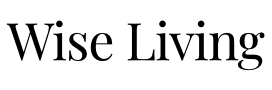While not everyone falls victim to identity fraud, if you’re one of the unlucky people targeted by identity thieves, you could end up seriously out of pocket. Identify fraud is the biggest type of fraud, and the majority of it happens online. The good news is there are a few, simple steps you can take that can lower your risk of falling victim to identify fraud and prevent identity theft from costing you in terms of time and money.
We’ve collected together essential, everyday actions you can take to prevent identity theft. From regularly checking your financial transactions to keeping a tight rein on the information you share online, a few changes to how you handle your personal information can help keep you safe from identity theft.
Learn what is identity theft – spotting identity fraud to help protect yourself and other family members.
Buy a shredder to prevent identity theft
Rather than throw important documents straight in the bin when you’re finished with them, run them through a shredder first. A shredder is a cheap, effective way to destroy documents containing sensitive information, such as bank accounts details, credit card statements, official letters and application forms. Shredded documents will help prevent an identity thief rummage through your bins from harvesting information that they can use fraudulently.
When buying a shredder, look for a cross-cut model as opposed to a strip shredder. Cross-cut shredders make reassembling shredded documents much harder. There are lots of shredder brands such as Rexel and Fellowes that cost around £50, or if you’re on a budget you can an AmazonBasics cross-cut shredder for around £30.
Check bank and credit card statements to prevent identity theft
Always check your bank and credit card statements carefully. If you spot something you can’t account for or which looks suspicious report it to the bank or financial service provider concerned. Under the Payment Services Regulations, your bank is required to quickly refund any fraudulent payments made on your credit card or debit card. They will issue new cards to prevent future fraudulent activity.
Keep your debit card details safe
It sounds obvious but when using cash machines always shield your pin number. Many cash machines now include small mirrors so you can check if someone is peering over your shoulder when you’re entering your PIN. Keep an eye out for tampering on a cash machine – petrol forecourt pumps are a popular target for crooks as they can install tiny cameras that record your card details and pin if you pay for fuel using your card at the pump. If you spot something suspicious, tell the bank or company and don’t use the machine.
Check your credit rating report for free
There are plenty of credit checking agencies that will give you a copy of your credit report for free. Companies such as Experian, Equifax and TransUnion (formerly CallCredit) all allow you to check your credit rating and view credit activity. It’s a good way to spot any potential problems, such as applications for credit that you don’t recognise. If you spot anything suspicious, you can ask the credit rating agency to remove the fraudulent record, and also contact your bank to let them know your identity has been stolen.
Be careful with cold calls
Be wary of anyone calling your number and claiming to be from an organisation such as your bank, the government or police, or a technical helpline. It’s highly likely these are fraudsters attempting to trick you into sharing information such as your bank details. Someone pretending to call from your bank may sound convincing, claiming your account has been locked or hacked, and they need to confirm your account details with you to unlock it. It’s fake.
A legitimate organisation will be happy for you to call them back. Don’t use any number the caller gives you. Instead, use the number from documents or letters you’ve received in the past. Sometimes fraudsters give out a false number which they subsequently answer and pretend to be the bank.
Avoid phishing scams to prevent identity theft
Phishing relies on tricking you into entering details into a fraudulent website that has been created to imitate your bank or other financial company such as PayPal. Tricksters will send you an email claiming your account has been compromised and asking you to click a link to log in to your account. The fake site then captures all the details you enter and use these to steal money from your real account.
Never click on a link from an email that says it comes from your bank or online payment service. Check with the bank first that the email is genuine, and directly type the bank’s web address into your web browser and log on that way.
Prevent identity theft with strong passwords
Set a unique and strong password for each of your online accounts. Make sure your password is at least eight digits long and uses a combination of upper and lower-case letters, numbers and symbols. Avoid using personal information such as birthdays and try to avoid dictionary words and common phrases. Never tell anyone else your passwords or pin numbers and change them regularly. Newer smartphone and computer operating systems may include settings that can automatically create complex and strong passwords and keep them secure, which is worth considering.
Turn off auto-fill on your computer or smartphone
They may be extremely useful features to help you speed through filling in online forms, but auto-fill – where your PC or phone automatically populates fields on a form with your details – can mean you accidentally share information. To regain control, turn off auto-fill features on your computer or phone.
Be careful using public wi-fi hotspots
Using public wifi is useful: faster access to the internet when out-and-about, and it saves using up your mobile data allowance. However, some criminals set up fake public wifi networks designed to tempt you to connect and then steal your details. Check for the correct wifi network to join by asking the provider, such as the coffee shop you are in or the train station you’re visiting. Never use public wifi for sensitive activities such as online banking.
Don’t overshare on social media
Facebook and other social media sites make it easy to share news and information with friends and family, but the information you post online may be open to far more people than you imagine. From adding your birthday, birthplace and location on a profile page, to posting details of upcoming holidays and events can leave you vulnerable to hackers who trawl social media websites looking to harvest personal details.
Some websites ask for ‘memorable’ information such as a pet’s name or first school you went to as a security question. By posting this information on social media it’s easier for identity thieves to harvest this and attempt to hack your accounts.
Follow our practical, easy-to-follow social media safety tips to help you stay safe online.
Create and use different email accounts
Use free webmail services from the likes of Google and Microsoft to create different email addresses. Keep your main email address for things like accessing your bank accounts and use alternative email addresses elsewhere online such as online stores or social media accounts. Doing this means if your email address is compromised online it won’t be the same one as you use for important things such as online banking.
Keep an eye on your mail to prevent identity theft
Make sure that you get the post you are expecting – if you were expecting a new credit card, for instance, and it hasn’t turned up promptly then it could be a sign that someone is stealing your documents. Ensure you collect post regularly, and if you live in a block of flats with a shared entrance ask to have a secure post box installed. If you move home, contact Royal Mail to have your post redirected to your new address for at least six months but it can be worth keeping it in place for 12 months.